Mobile working 4 - OCR - AI - Service
Digitisation, OCR, AI and human service
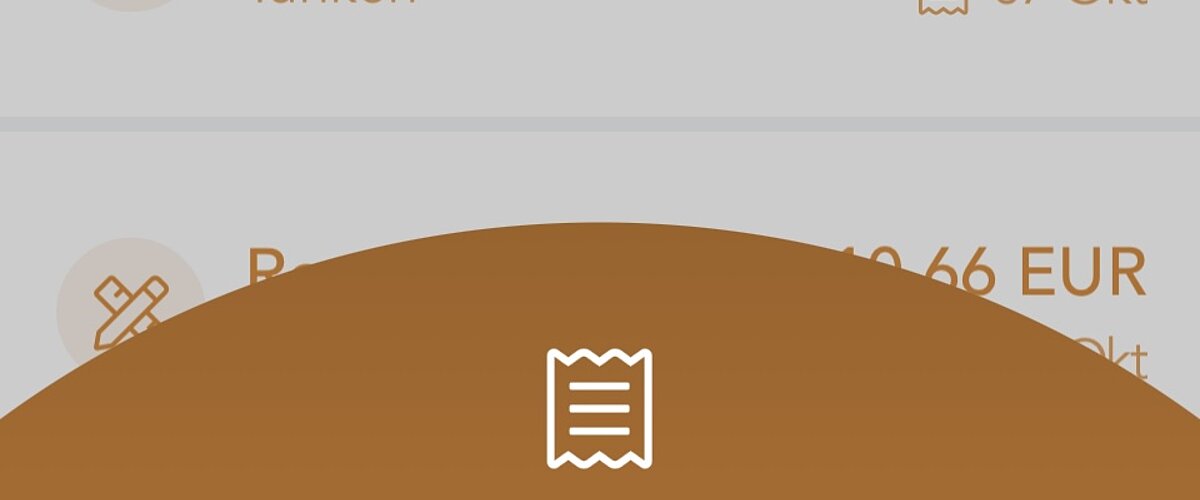
How well does automatic scanning of receipts really work?
In this mini-series on mobile working, we looked at the 4 phases of a business trip and the possibilities of mobile working in each case (Mobile working 1). We also showed how easy it can be to capture and digitise receipts while on the move (Mobile working 2). And in the third part we looked at the recording of meal allowances and mileage allowances (Mobile working 3). There are certainly a lot of misconceptions and things to bear in mind when it comes to both topics.
If you are interested and have not yet read this blog post, you can find it here:
Many providers today advertise an app for travel expense accounting. And in the best case, receipts are not only digitised with it, but important values are also read out automatically. This is what we want to look at today.
Digitisation of receipts via travel expense app
Almost all available APPs for travel expense accounting digitise receipts, of course. Many receipts are available digitally right from the start. You often already receive invoices from Deutsche Bahn, airlines, hotels, etc. as PDFs by email.
But how does this invoice get into a tool for the travel expense report? Does it have to be printed out first and then scanned in again or captured with the photo function of the app? Unfortunately, both are still sometimes offered or implemented in this way. With our solution, you simply forward the original e-mail to a unique address the system assigned to you and that's all. The system automatically recognises the receipt, which was assigned to you, and then stores and archives it in compliance with GoBD and reads out the data (we will come back to this in more detail later.) And even if the invoice is not sent to you, but instead to travel management or an assistant, the same forwarding e-mail can be used to send the invoice directly into the system. A small note in the subject line and the receipt ends up exactly where it belongs.
There are also differences in the way the receipts are entered into the system via the app. If, for example, a photo is first taken with the camera and then dragged into the app, this contradicts data protection as soon as private smartphones are used. Company data must never be stored on private devices. The alternative is buying company smartphones for all travellers…
Better providers will take this into account, however please double-check this before you get into trouble. Best case scenario: nothing is stored in the app. It merely serves as a portal for recording and forwarding.
A scan, a photo, a PDF etc. are of course the first step towards digitisation. And if this is done in accordance with the law, then filed and archived in accordance with GoBD and you also have the corresponding procedural documentation, you are a big step further and can destroy the paper documents. This may not only save you time, but also money, as a customer recently told us. They saved themselves the trouble of buying additional lockable, fireproof filing cabinets, for which he would have had to rent secure space, as there are also strict requirements for physical archives. On that note, how do you store your travel expense receipts today?
Optical Character Recognition (OCR)
In addition to pure digitisation, a good travel expense app naturally also offers to read important data from the receipts and make it available in the system for further processing.
OCR is usually used for this. These are actually quite good nowadays. Unfortunately, the limits are often not discussed openly. Classic OCRs are not intelligent. They are as good or bad as they are. What does that mean in concrete terms? The OCR in Apps reads core values from documents e.g.:
- Grossamount
- VAT
- Location
- Date
- Supplier
The success rate is around 80 - 85%. Sounds really great, doesn't it?
Let's take a closer look.
- Remember that OCR is not intelligent. If it reads a value incorrectly on a certain type of document. It learns NOTHING. I.e. the next time it will repeat the mistake again and again and again …
- If 80% correct data meant, that out of 10 receipts, 8 were correct and 2 were incorrect, I could live with that. Then I would no longer have to enter 10, but only correct 2.
Unfortunately, this is not the case. More likely the OCR will read out 80% of each of the 10 receipts correctly. So all receipts could be 20% incorrect. Now I will have to correct 10 out of 10 receipts. In this case, I would rather not use the APP.
Can you imagine the mood in your company when you introduce a new system and announce, “everything is going to be better!” and then you get a system making mistakes like that?
Is artificial intelligence (AI) the solution?
Over the last few weeks, we have read or heard new reports about ChatGPT almost daily. To put it simply, it is an AI that can generate answers to questions independently and even write entire articles.
In many cases, AI can already recognise images very well (and writing is ultimately an image). However, they are usually only trained to recognise ONE specific type of image from model to model.
It is therefore always an advantage if, for example, a second system based on machine learning checks the already digitised document an additional time and compares the digital document with the values read out by the OCR. In this way, a technical dual control principle can be integrated. And the big advantage is the constant learning of such a model. If it does not recognise a specific error, it will be trained to do so and the error will be recognised next time.
We have integrated a technical dual control principle as described above and therefore know about the limits and difficulties of such a system. Let's take an attribute as trivial to us humans as the invoice date. From experience, we know quickly and precisely where the invoice date is on the document (even if it may be in different places on different documents). Even if there are several dates on the invoice, as can be the case on a hotel receipt, for example (arrival date, departure date, booking date, to be paid by date, etc.), we know very quickly which is the correct invoice date.
Learning this is not so easy, even for AI models, and takes time and a lot of data.
We can therefore conclude that a combination of OCR and a second learning system is already significantly better. But how do we deal with the errors recognised by the AI during reading and the limitations of the AI?
People make the difference - service is more than just software or apps
At our company, all OCR errors (as well as errors in manual entries, etc.) recognised by the AI are fed into a service. Here, the corresponding digitised documents are viewed by humans and the values in the database are corrected.
This has two advantages. Firstly, the AI learns from the correction and, more importantly, our customers hardly have to rework any documents. The combination of OCR, AI and human service enables us to achieve almost 99% correct receipts. This means that travellers can rely completely on the APP. And in the rare cases where something does "slip through", the person checking the document is informed visually when they approve it that there may be an error.
When technical dual control principle works along with the human service it can take some time, which is why we offer our customers two options:
- Very fast scanning and reading via OCR
- Combination OCR / AI / human service (much more accurate, slightly slower)
Which option would you choose?
Conclusion
On the one hand, there has indeed been great progress in the areas of digitalisation, text recognition, etc. Our aim is to integrate these into a solution in such a way that they bring real benefits for our customers. At the same time, there are unfortunately some APP providers who have been trying to enter this market in recent years and who are wooing customers with APPs that seem cool at first glance. However, in addition to such sophisticated control mechanisms, they often lack completely different technical expertise.
So check very carefully what you are buying and whether, in addition to obvious digitalisation, it will actually help to streamline processes, support your travellers and provide you with a legally compliant and GoBD-compliant solution (don't forget the documentation).
Finally, in the next part of the mini-series, we will look at the topic of digital approval workflows.
If you missed the beginning, you can also read here:
To make sure you don't miss anything, follow us on LinkedIn or facebook.