Mobile working 2
Digitize receipts - travel expense report via APP
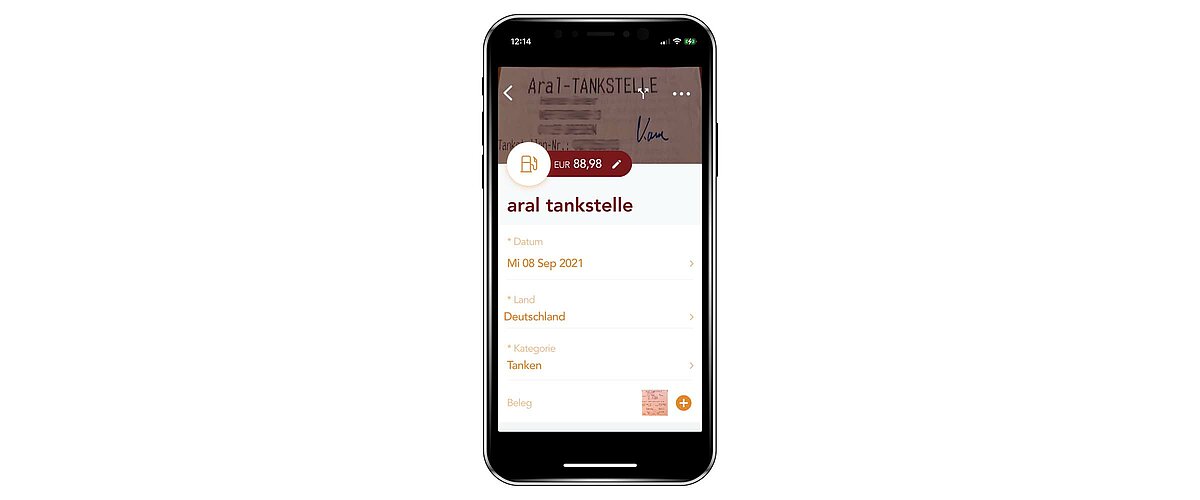
Mobile working 2
Mobile working in travel management
In our last blog, we divided business travel into 4 key phases to look at the impact and/or possibilities of mobile working.
We looked at the phases of planning, booking travel and the business trip itself from different perspectives. If this interests you and you haven't read this blog post yet, you can find it here:
Today we want to turn our attention to the last phase, the post-processing. This also includes the travel expense report. What are the benefits of a travel expense APP? What requirements should it fulfil and how is this related to mobile working?
Follow-up of the business trip
Every business trip has a purpose and usually the "real" work only starts after the trip. The results have to be evaluated, customers and interested parties expect additional work, perhaps further appointments have to be coordinated and so forth…
And on top of all the things that represent our actual day-to-day work, there are now additional annoying issues such as processing receipts, initiating a travel expense reports and hopefully getting the money reimbursed at some point.
How would it be if travellers could use an APP for travel expense reports to conveniently move parts of this follow-up work into the phase of the actual business trip?
Recording receipts
It is astonishing how many companies still fill out PDF forms or Excel sheets, to which paper receipts are then stapled. This is the opposite of mobile working and increasingly, employees who have been hired in expensive and time-consuming recruiting processes no longer put up with this. Travellers use APPs for all sorts of things - but most don't have an APP for travel expense reporting.
We and MobileXpense or, other products such as SAP with Concur, offer our customers an APP for travel expense reporting. Receipts can be entered and digitised with the travel expense APP at any time, directly at the moment you receive them.
Unlock smartphone.
Start APP.
Open the capture.
Hold the smartphone over the receipt.
Done.
Everything else is done by the software. For example, I have got into the habit of not digitalising a receipt the moment I receive one. I collect all the receipts for the trip there and then. On the journey home, I enter all the receipts one after the other. Whether I'm on the train or still waiting for my flight at the airport. In any case, I make use of "lost time" and don't have to glue or staple receipts in my free time on Saturday.
Of course, there are various providers of such travel expense APPs. And yet there are clear differences here as well. They should be self-explanatory and easy to use. Everything must be quick and, above all, I must be able to rely on the results.
If the entry is quick and uncomplicated, but I have to "touch up" every second receipt in the software again afterwards and correct it, or if I don't get my trip approved and paid without x amount of queries from the accounting department, the mobile approach is of no use to me. No saving of time, not less, but even more stress.
We dared the experiment, of course. Just compare it with your current practice.
It took 12 minutes to capture, digitalise, check for legal requirements and travel policy and submit the following 29 receipts.
- 5 hotel vouchers
- 4 DB receipts
- 3 Rental car receipts
- 4 airline tickets
- 2 parking tickets
- 7 taxi receipts (incl. handwritten portions)
- 3 petrol receipts
- 1 public transport ticket
To read out the most important attributes (amount, VAT, etc.), most travel expense APPs use optical character recognition (OCR) software.
However, this has its pitfalls and above all it is not adaptive. Good OCRs deliver approx. 75 - 85% correct results. If 80% correct meant that out of 10 documents 8 were read correctly and I had to rework two, I would still find that somehow ok. However, it is usually the case that the OCR reads 80% of all 10 receipts correctly and 20% incorrectly. This means that travellers have to reprocess almost every receipt after using their travel expense APP.
Why is this not the case with us and what else can be done with the APP for travel expenses apart from recording and digitising receipts?
More about this in the other blog posts in this mini-series:
To make sure you don't miss anything, feel free to follow us on LinkedIn or facebook.